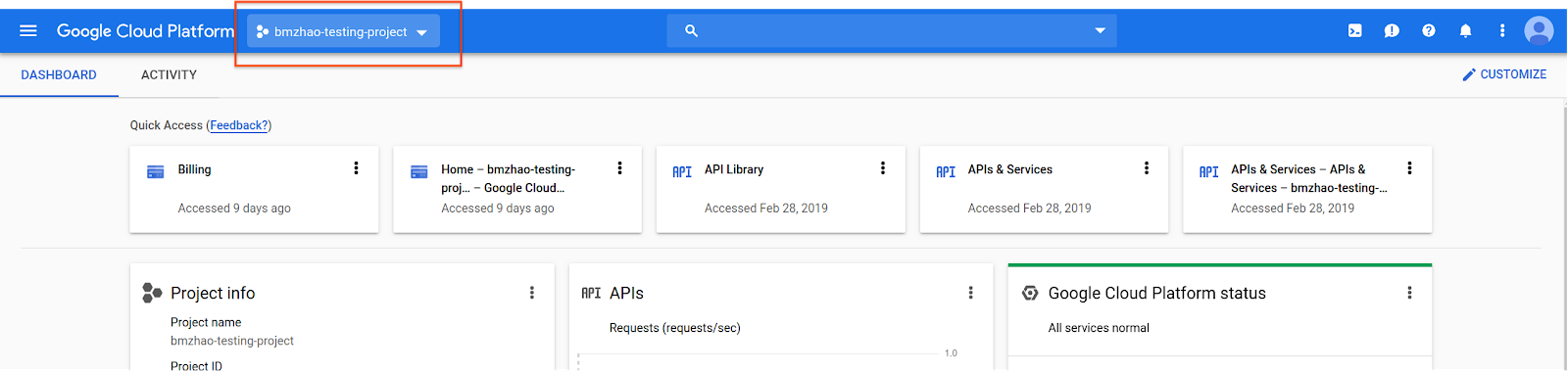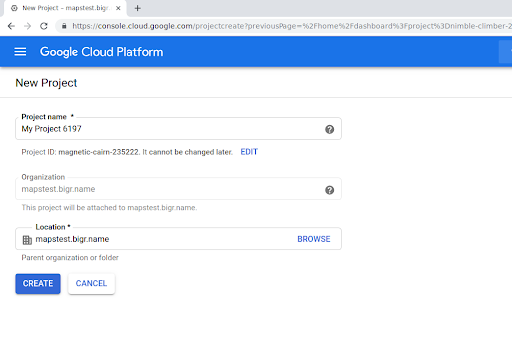Routes Preferred API is currently available only to select customers.
Contact sales to learn more.
Getting Started
Stay organized with collections
Save and categorize content based on your preferences.
Before you can use Routes Preferred API methods in your
code, you must enable them.
To enable Routes Preferred API methods with your project:
Log in to Cloud console
and select the project selection tab:
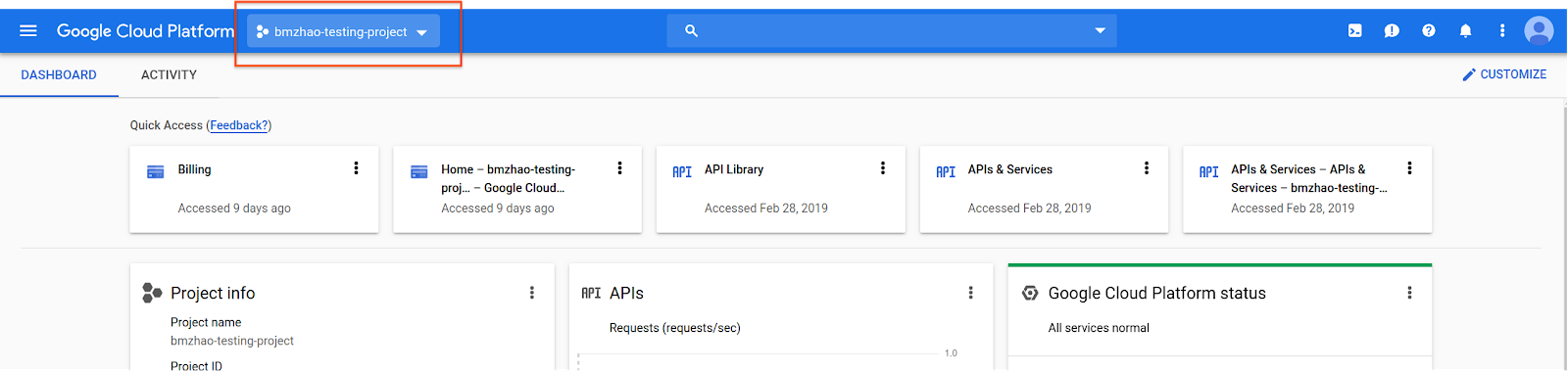
In the Select from window, select New Project.

Specify a name and location for the project, and then select Create.
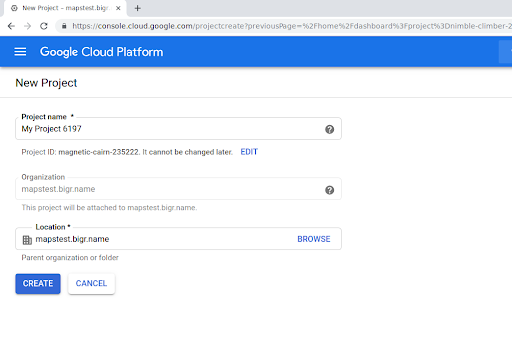
Contact your Google representative.
If you don't already have the Routes Preferred API enabled for
your project, navigate to the APIs & Services Library in Google Cloud console.
You can skip this step if Routes Preferred is already enabled.

Then search for Routes Preferred to open the Routes Preferred API.

To enable the API, select Enable.
If you don't already have an API key associated with your project,
navigate to the Credentials tab. You can skip this step if you already
have an API key.

Select Create Credentials, and then API Key.

Except as otherwise noted, the content of this page is licensed under the Creative Commons Attribution 4.0 License, and code samples are licensed under the Apache 2.0 License. For details, see the Google Developers Site Policies. Java is a registered trademark of Oracle and/or its affiliates.
Last updated 2025-01-17 UTC.
[[["Easy to understand","easyToUnderstand","thumb-up"],["Solved my problem","solvedMyProblem","thumb-up"],["Other","otherUp","thumb-up"]],[["Missing the information I need","missingTheInformationINeed","thumb-down"],["Too complicated / too many steps","tooComplicatedTooManySteps","thumb-down"],["Out of date","outOfDate","thumb-down"],["Samples / code issue","samplesCodeIssue","thumb-down"],["Other","otherDown","thumb-down"]],["Last updated 2025-01-17 UTC."],[[["To utilize Routes Preferred API, you must first enable it for your project through the Google Cloud console."],["Enabling the API involves creating a new project, contacting your Google representative, and enabling the Routes Preferred API in the API library."],["Make sure to check and adjust your quota limits as needed and create an API key for your project to use the Routes Preferred API."]]],[]]